Spot UV Varnish
What is Spot UV?
Spot UV, also known as UV printing, spot varnish, and spot gloss, is a clear varnish used to accentuate specific areas on a printed page by creating a contrast in texture between a dull matte and a high-gloss finish. This effect can be applied as a matte finish on a gloss background or more commonly as a gloss finish on a matte background. When spot UV is applied in gloss, it creates a 3D effect with lifted, vibrant colors. Although commonly used to highlight logos, photographs, and text in brochures and business cards, spot UV offers endless possibilities for enhancing packaging sleeves and other printed materials.

Blind Spot UV
For a more understated effect on packaging sleeves, blind spot UV is a great option. This involves applying UV varnish to a plain background, without any specific print beneath it. Blind spot UV is particularly popular for business cards as it creates a magical and attention-grabbing effect that causes the logo to shine and disappear when tilted. This effect can also be applied to text, such as having your company name or message repeated across the entire surface of the printed item.
To maximize the impact of gloss spot UV, it is best to apply it on top of a matte lamination. Using soft-touch lamination, also known as velvet lamination, can give a luxurious look and feel to the packaging sleeves. It’s essential to note that adding spot UV to unlaminated paper is not recommended as it can be absorbed, resulting in the loss of the desired high-gloss effect.
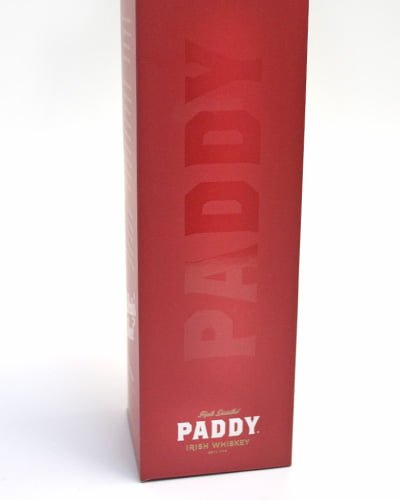
Blind Spot UV on Whisky Box
How is spot UV applied
After the printing and lamination process for the packaging sleeves, a template is placed over the sheet, and the sheet is fed into a machine that applies a durable, clear liquid polymer. This liquid is then quickly dried under infrared and UV lamps, which is why this process is referred to as spot UV.
Setting up artwork
Artwork is supplied in the usual way with the spot UV area supplied as a separate file. This file should contain only the UV area and nothing else.
- Create an extra layer in your design tab and entitle it spot UV.
- Select a clashing colour, e.g. 100% magenta and save it as spot UV.
- In the first layers of your file copy the areas which will have spot UV and paste this on your new Spot UV layer in exactly the same position.
- The spot UV layer should now be coloured magenta.
Select the Spot UV areas carefully.
To achieve the desired effect, it’s important to use the spot UV judiciously, as too much application can cause the striking effect to be lost. Typically, for a business card, the UV is added to the printed logo. However, you can also add blind UV to a plain background with text or a pattern to add some visual interest.
Think about the finishing process of your item.
It’s important to avoid adding spot UV near folds or trimmed areas, as the varnish requires a consistent surface tension and is prone to cracking and flaking if placed too close. It’s recommended to keep a minimum distance of 3mm between the spot UV and any folds or trimmed areas.

Spot UV on logo on business card
If you have any questions about Spot UV then call us on 023 8087 8037 or email us.